安卓手机已保存WiFi密码查看助手(开源),安卓wifi,而手机里有保存过的WiF
安卓手机已保存WiFi密码查看助手(开源),安卓wifi,而手机里有保存过的WiF
一、需求分析
最近电脑需要连接WiFi,却发现WiFi密码给忘记了。而手机里有保存过的WiFi密码,但是在手机的设置界面看不到。
虽然已经有一些可以查看WiFi密码的app,但是主要还是担心密码被那些app传到后台去。还是自己写一个比较放心。而且用app查看只需要点击一下,要比直接查找系统里保存了密码的文件更加方便。
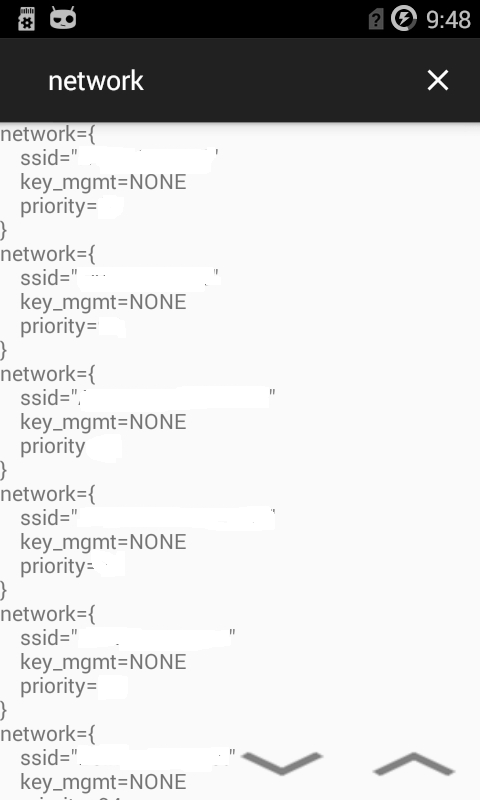
二、主要功能实现
2.1 读取系统文件
Android系统保存了WiFi密码的文件保存在/data/misc/wifi/wpa_supplicant.conf中[1],通过在代码中运行命令行程序‘cat’来读取文件[3][4]。
String commandResult=commandForResult("cat /data/misc/wifi/wpa_supplicant.conf");
public String commandForResult(String command) {
try {
Process process = Runtime.getRuntime().exec("su");
DataOutputStream outputStream = null;
outputStream = new DataOutputStream(process.getOutputStream());
outputStream.writeBytes(command+"\n");
outputStream.flush();
outputStream.writeBytes("exit\n");
outputStream.flush();
BufferedReader in = new BufferedReader(new InputStreamReader(process.getInputStream()));
StringBuilder total = new StringBuilder();
String line;
while ((line = in.readLine()) != null) {
total.append(line);
total.append("\n");
}
return total.toString();
} catch (IOException e) {
// TODO Auto-generated catch block
e.printStackTrace();
return "error";
}
}2.2 对WiFi信息按照priority由大到小排序
wpa_supplicant.conf文件中保存的Wifi信息主要采用如下格式,每个网络信息以network开头。key_mgmt=NONE表示网络不需要密码。当key_mgmt=WPA-PSK时,会通过psk字段来标识密码信息。
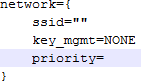
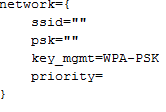
目前看到的手机里wpa_supplicant.conf文件中并没有对不同的网络按照priority的值进行排序。而那些经常用的网络priority比较高,被放在了文件的后面,因此考虑对网络信息按照priority由大到小进行排序。
String sortByPriority(String input){
String [] stringPerLine=input.split("\n");
ArrayList<NetworkPara> list=new ArrayList<MainActivity.NetworkPara>();
int start=0,end=0;
NetworkPara networkPara = null;
for (int i = 0; i < stringPerLine.length; i++) {
if (stringPerLine[i].contains("network={")) {
start=1;
end=0;
networkPara=new NetworkPara();
networkPara.paraString="";
}
if (start==1) {
if (networkPara!=null) {
networkPara.paraString=networkPara.paraString.concat(stringPerLine[i])+"\n";
}
if (stringPerLine[i].contains("priority")) {
String []prioSplit=stringPerLine[i].split("=");
networkPara.priority=Integer.parseInt(prioSplit[prioSplit.length-1]);
}
if (stringPerLine[i].contains("}")) {
start=0;
end=1;
}
}
if (end==1) {
list.add(networkPara);
}
}
Collections.sort(list, new Comparator() {
public int compare(Object o1, Object o2) {
return ((Comparable) ((NetworkPara) (o2)).priority)
.compareTo(((NetworkPara) (o1)).priority);
}
});
String result="";
for (int i = 0; i < list.size(); i++) {
result=result.concat(list.get(i).paraString);
}
return result;
}2.3 支持按照字符串进行搜索
字符串搜索的入口选择采用在actionar上增加搜索按钮,根据输入字符串进行逐行匹配。当有多个匹配结果时,在界面中显示前进后退按钮,以支持前后内容的选择。
2.3.1 Actionbar中显示搜索按钮
首先在menu item生成时增加搜索按钮,然后主activity implements OnQueryTextListener并实现onQueryTextChange和onQueryTextSubmit方法[2]。
public boolean onCreateOptionsMenu(Menu menu) {
// Inflate the menu; this adds items to the action bar if it is present.
getMenuInflater().inflate(R.menu.main, menu);
searchView = (SearchView) MenuItemCompat.getActionView(menu.findItem(R.id.menu_search));
searchView.setOnQueryTextListener(this);
return true;
}<menu xmlns:android="http://schemas.android.com/apk/res/android" xmlns:app="http://schemas.android.com/apk/res-auto" xmlns:tools="http://schemas.android.com/tools" tools:context="com.zhigao.all_connect.MainActivity" > <item android:id="@+id/menu_search" android:title="Search" app:showAsAction="always" app:actionViewClass="android.support.v7.widget.SearchView" /> </menu>
2.3.2 字符串匹配与结果保存
用户输入完待搜索的字符点击搜索之后,执行onQueryTextSubmit函数。采用stringSplit[i].toLowerCase().contains(arg0.toLowerCase())进行不区分大小写的匹配操作。使用scrollTo函数进行scrollview的跳转[5]。
public boolean onQueryTextSubmit(String arg0) {
// TODO Auto-generated method stub
Log.v(TAG, "querysubmit"+arg0);
matchedLine.clear();
String []stringSplit=sortedResult.split("\n");
for (int i = 0; i < stringSplit.length; i++) {
//case insensitive match
if (stringSplit[i].toLowerCase().contains(arg0.toLowerCase())) {
matchedLine.add(i);
}
}
if (matchedLine.size()==0) {
Toast.makeText(getApplicationContext(), "no match!", Toast.LENGTH_SHORT).show();
return false;
}else if (matchedLine.size()==1) {
}
else {
forwardButton.setVisibility(View.VISIBLE);
backwardButton.setVisibility(View.VISIBLE);
}
scrollView.post(new Runnable() {
@Override
public void run() {
int y = textView.getLayout().getLineTop(matchedLine.get(0));
scrollView.scrollTo(0, y);
}
});
searchView.clearFocus();
return false;
}2.3.3 当有多个字符串可以匹配时的结果显示
基于relativelayout构造出button浮在textview上的效果,实现了当用户向下滑动scrollview时,button能够始终保持在右下方的位置[6]。用户点击按钮进行向前或者向后的搜索操作。点击textview之后取消按钮的显示。
<RelativeLayout xmlns:android="http://schemas.android.com/apk/res/android" android:layout_width="match_parent" android:layout_height="match_parent" android:orientation="vertical"> <ScrollView android:id="@+id/scrollView" android:layout_width="match_parent" android:layout_height="match_parent" > <TextView android:id="@+id/ssidTextView" android:layout_width="wrap_content" android:layout_height="wrap_content" /> </ScrollView> <Button android:id="@+id/backwardButton" android:layout_width="wrap_content" android:layout_height="wrap_content" android:layout_alignParentBottom="true" android:layout_alignParentRight="true" android:background="@drawable/backward" /> <Button android:id="@+id/forwardButton" android:layout_width="wrap_content" android:layout_height="wrap_content" android:layout_toLeftOf="@id/backwardButton" android:layout_alignParentBottom="true" android:background="@drawable/forward" /> </RelativeLayout>
2.4 生成有签名apk时遇到的问题及目前解决方案
2.4.1 Duplicate id @+id/image问题[7]
生成签名apk运行lint检查时,提示由Duplicate id @+id/image问题。即使是将android support library更新到23.0.1之后仍然出现。目前先将abc_activity_chooser_view.xml中的第二个@+id/image修改为@+id/image2。
2.4.2 This class should be public (android.support.v7.internal.widget.ActionBarView.HomeView)问题
修改lint,让其将这个问题从error判断为warning。window->preferences -> Android Lint Preferences,搜索Instantiatable。将其设置为warning。
2.4.3 "abc_action_bar_home_description_format" is not translated in "mk-rMK" 问题
因为目前不考虑支持过多语言,而且android这个包之后有可能再会更新。因此目前考虑先将lint的missing chanslation设置为warning。
三、完整源码共享
https://github.com/jue-jiang/wifiAssist
四、apk下载
https://github.com/jue-jiang/wifiAssist/blob/master/wifiAssist.apk
五、参考材料
[1]安卓手机如何查看WIFI密码_百度经验
[2]searchView.setOnQueryTextListener(this);
[3]java - Android Reading from an Input stream efficiently - Stack Overflow
[4]java - execute shell command from android - Stack Overflow
[5]java - How to scroll to a given line number, TextView inside ScrollView - Stack Overflow
[6]How to add a floating button on scrolling in android? - Stack Overflow
[7]Issue 73197 - android - abc_activity_chooser_view_include.xml uses android:id="@+id/image" twice - Android Open Source Project - Issue Tracker - Google Project Hosting
作者:juejiang
用户评论